Looking For Someone?
Use their Name, Phone Number, Email, or Address to find information.
WhatsApp is a social networking platform that enables users to communicate with one another over the Internet and is used in many countries to send money back and forth, as well. This popular international app is available for a variety of operating systems.
WhatsApp allows users to send text messages, voice messages, images, and video clips to other users around the world. This is a popular app internationally with India, Brazil, and Indonesia being the three nations with the most users according to this backlinko study.
Interestingly, the United States has the fourth highest number of users.
In addition to its ability to communicate with people who are not on your contact list, WhatsApp also has several other useful features that contribute to its popularity.
What happens, however, if you want to talk to someone but don’t have their phone number on hand? There are options for contact on WhatsApp without a phone.
So what information do you need to give to use WhatsApp? What can others find out who want to find information on you?
Here, we’re going to look at how you can find someone on WhatsApp, how to find them on the platform by name only, and much more.
Table of Contents
How Do I Find Out If Someone Is On WhatsApp?
When trying to figure out if someone is using WhatsApp, there are several things to look for to get an idea if someone is an WhatsApp user or not.
The very first and simplest sign to look for is the presence of a green checkmark next to their phone number on the platform.
This indicates that the person has successfully verified their account and can use the platform for both sending and receiving messages.
In addition, if you see the text “WhatsApp Account” below the number, this also serves as a strong indicator that the person is currently active.
This should be pretty easy to see on any Android device or iPhone. Looking for that common logo for WhatsApp among a smartphone’s many apps is another step to see if a person is on the platform or not.
If no such markers appear next to the number, it may mean that this person isn’t using this app or they haven’t bothered to fully verify their account yet.
Important: While there are ways to find people on WhatsApp it’s important to understand that this is not a people search tool first and foremost. The best database of people’s information you’ll have is from adding information from someone you know and making sure to save their number in your contacts.
How To Find Someone on WhatsApp By Name Only?
There is a search function within WhatsApp, which means if you want to find someone who is not trying to hide, a simple in-application search for them is a great way to start.
To start, simply tap the Search bar at the top of your screen, then begin typing in the name or contact information of the individual that you wish to locate.
Once you have found them in your contacts list, simply tap on their name or phone number and they will be instantly added to your chat.
You can also find someone on WhatsApp by searching for their name and phone number if you have these pieces of information. So how do you do this?
This can be done by:
- Selecting the “Contacts” tab at the bottom of your screen
- Tapping on the “New Contact” button in the top right corner
- Fill in the relevant information
- Find the right person and save
From here on out they are in your contacts and very easy to find.
Reverse Lookup Search To Find a Phone Number
If you know someone who is using WhatsApp but don’t have their phone number, you can try using a reverse lookup search to find it. This type of search will allow you to input an email address or name and receive a list of all associated phone numbers.
The results will return a list of phone numbers associated with that email address or name. From here, you can try to locate the person on WhatsApp by searching for them via their phone number.
Spokeo and BeenVerified are two of our favorites, though they are far from the only options out there!
Spokeo
Spokeo provides a reverse lookup feature that allows you to locate someone based on their contact information. This can be useful if you have lost contact with someone and would like to reconnect with them in some way.
Enter the person’s name into the search bar and press the ‘Search’ button to begin using Spokeo. A phone number will be provided if the person you are looking for has one, and this information will be displayed on the results page.
BeenVerified
BeenVerified, which is similar to Spokeo in that it allows you to locate someone by their WhatsApp number, is a service that is similar in that it allows you to locate someone.
To use BeenVerified, simply type the person’s name into the search bar and click on the ‘Search’ button to begin the verification process.
If the person you’re looking for has a phone number, it will be displayed on the results page.
How To Find Someone On WhatsApp Using a Number?
On Android
To find someone on WhatsApp Android by using their phone number, open the app and select the “Contacts” tab from the top menu bar.
From here, select “New Contact” from the drop-down menu in the top-right corner of your screen.
Fill out the “Phone number” field on this new page with the phone number of the person you’re adding.
Select the country code for the person you are attempting to contact next to the “Phone number” field.
The “Save” button is located in the top-right corner of your screen after you have entered your phone number and country code.
In your contacts list, the individual will now be visible to you.
On iPhone
If you have an iPhone, you can search for someone using their phone number by launching the WhatsApp app and selecting the “Contacts” tab from the drop-down menu. From here, select “New Contact” from the drop-down menu in the top-right corner of your screen.
Fill out the “Phone number” field on the “Add New Contact” page with the phone number of the person you’re adding.
To complete the process, click on the “Done” button in the top-right corner of your screen after you have entered the phone number.
The individual will now appear in your WhatsApp contacts list and can be found by entering their phone number in the search bar.
FAQ – Frequently Asked Questions
Can I see someone on WhatsApp if they don’t have my number?
No, you cannot see someone on WhatsApp if they don’t have your number. WhatsApp uses people’s phone numbers as a way to uniquely identify them, and that means that to use WhatsApp specifically for finding people, that information of name, number, and connection must already exist.
There is solid encryption, which is very good because it adds an extra layer of protection that means that even if someone else had access to your WhatsApp account, they wouldn’t be able to read your messages.
To see someone on WhatsApp, they need to have your phone number in their contact list.
Can you send a WhatsApp message to someone who doesn’t have WhatsApp?
The simple answer is that you cannot do so if they do not have WhatsApp installed. Since all activity on this platform involves an open WhatsApp app, the lack of one stops that outreach in its tracks most of the time.
However, there are some workaround methods that allow you to contact non-WhatsApp users.
Some third-party apps allow you to send WhatsApp messages without having the app installed.
You may be able to find more tools to help you with this, but they are few and far between.
Who can see you online on WhatsApp?
WhatsApp will show your online status to all of your contacts. However, you can choose to hide your online status from specific contacts by selecting them from your privacy settings.
If you are concerned about someone, in particular, seeing when you’re online, you can always block them.
Once you block someone on this platform, they will no longer be able to see when you’re online or view any of your profile information.
Is there a way to find someone on WhatsApp?
Searches can be done by name and phone number. If there is another user on the app that matches those pieces of information you can add them as a contact.
If someone does this to you, you can accept them as a contact or block them.
However, without that initial information there is no way to reach out to any contacts on this platform.
How can I use WhatsApp without a phone number?
Many people don’t know that it’s possible to use WhatsApp without a phone.
However, through apps used on tablets and desktop computers or linked devices, it actually is possible to use WhatsApp through these alternative methods.
WhatsApp: Some Final Takeaways
Looking For Someone?
Use their Name, Phone Number, Email, or Address to find information.
WhatsApp is a popular messaging app that allows you to connect with friends and family around the world through encrypted messaging while also sending and receiving money.
While it can be interesting to see who is on the platform and useful to track it down, when it comes to actually tracking down people via WhatsApp, this isn’t what the platform is designed for.
You can search for people by phone number to see if you can find out if someone you know uses it, but you’re not going to get additional information from that.
However, if you have this basic personal information and want to see if that person is using WhatsApp or not, that is something you have the ability to find out.